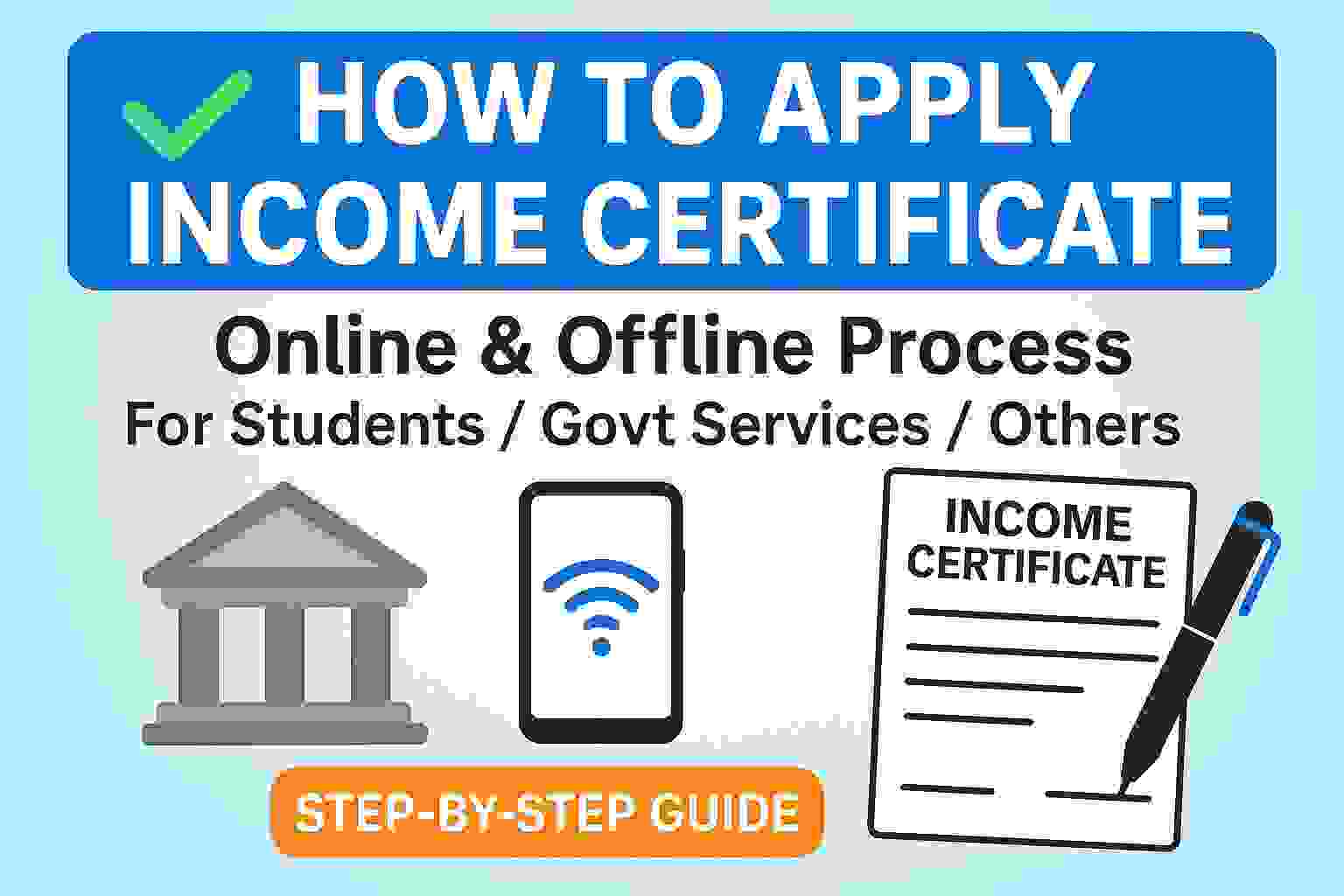Today we are going to learn how to apply Income Certificate from home
Documets Needed
- Adhar Card
- Filled Income Certificate form with signature
- land document/Khajana Rasid
- Address Proof(Gaon Burha kagaj/Municipalty office writen form)
How To Apply
Step 1
Visit Sewa Setu Portal and register yourself
- Go to login/Register
- If you are new click-New user? Sign up for MeriPehchaan
- Fillup your mobile and verify with Otp
- Fill your detail and make Username and Password and Submit
- After Succesfully register you will be redirected to Sewasetu if no click skip of Login
Step 2
- Search for Application for Income Certificate in seach bar
- Click the option and Fill up your Appliction Form
- Upload Your documents And Submit
Step 3
- Make Payment of 40 Rupees
- After Payment completed you will be redirect to Sewastu Home page
- If You are loged Out Login And Download you reciept for farther referance
If You need any assistance Click below
Nearest shops go here...